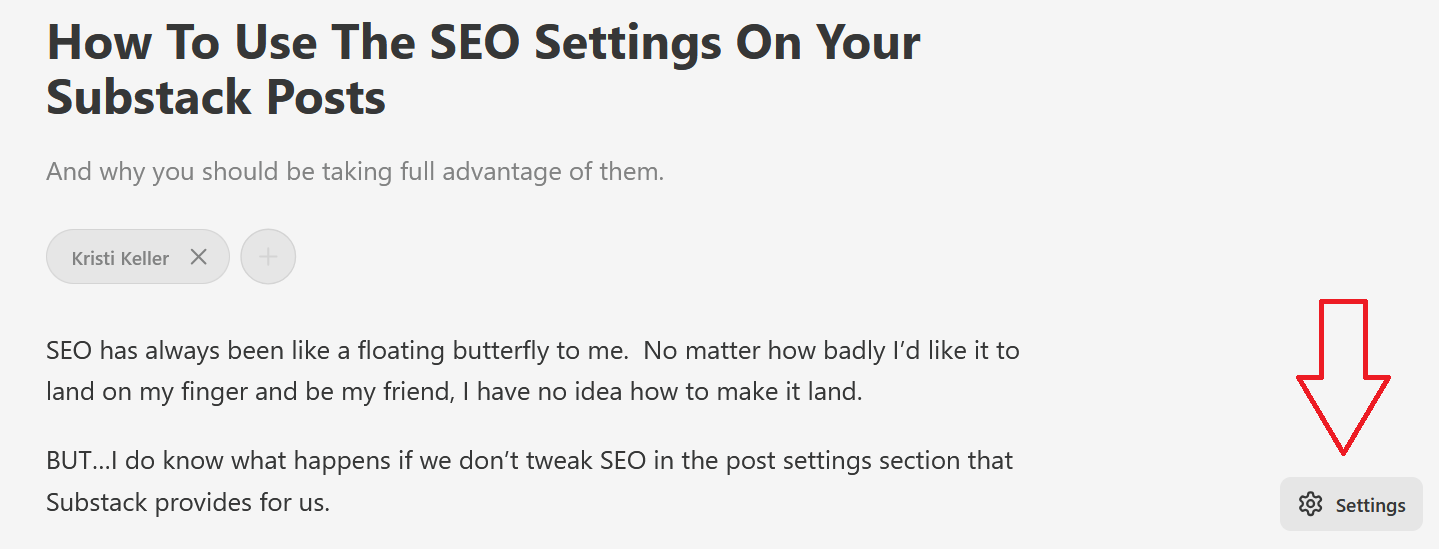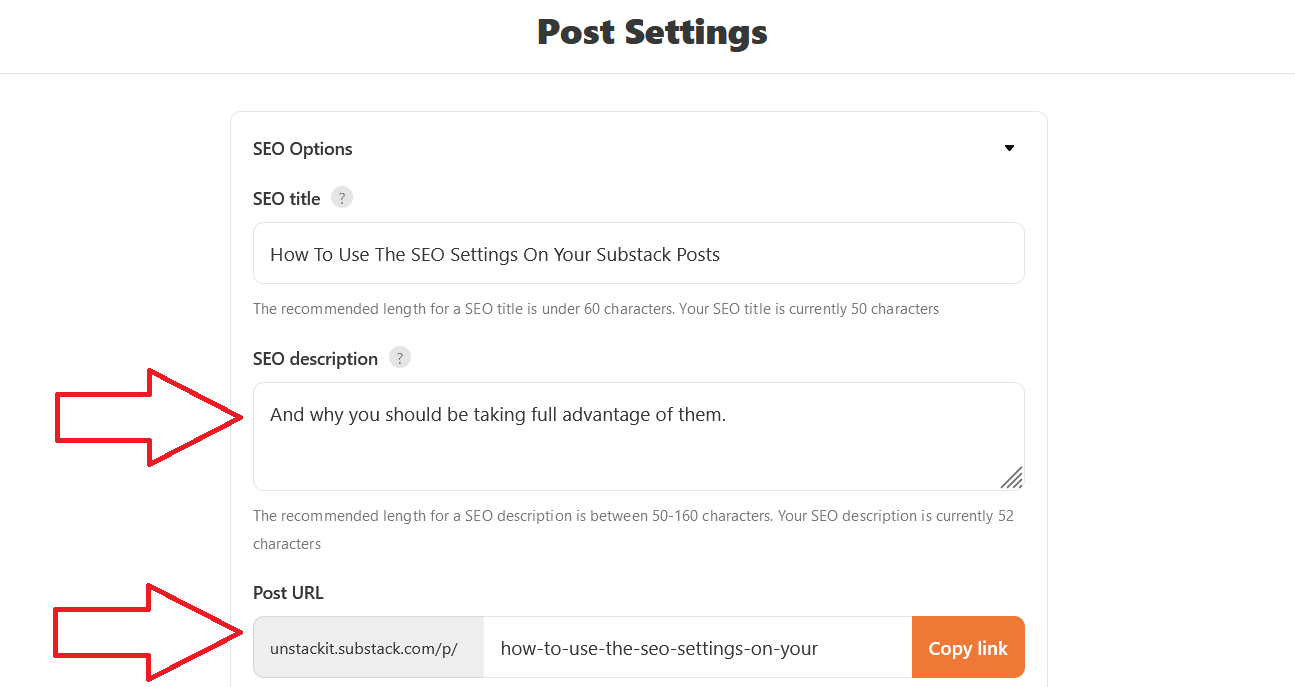How To Use The SEO Settings On Your Substack Posts
And why you should be taking full advantage of them on every post!
SEO has always been like a floating butterfly to me. No matter how badly I’d like it to sit on my finger and be my friend, I have no idea how to make it land.
BUT…I do know what happens if we don’t tweak SEO in the post settings section that Substack provides for us.
First things first.
The following images show where to find the post settings, in case you’re unaware.
This image shows where to access post settings within each post:
And this image shows two important features you should be paying attention to once you’re in there:
Here’s why you should tweak the SEO description:
You may not know that if you don’t touch your SEO settings at all, the SEO description field will automatically pull from your subtitle. This is fine some of the time but if you don’t use subtitles, that description field will pull content from the first sentence in your post.