My Perspective on Using A Custom Domain On Your Substack
A popular question with plenty of different opinions.
I’d like to say nobody asked for my opinion but that would be false.
Several Substackers have asked me whether it’s advisable or even worth it to use a custom URL (your own dot com) on your Substack.
My short answer is YES, it’s worth it, but of course, there’s a longer answer + my opinion coming next.
I think we can all agree that Substack URLs are a little clunky, right?
When somebody asks what your website or newsletter is, having to say www.blahblah.substack.com doesn’t exactly roll off the tongue, does it? Especially if the person asking has never heard of Substack.
So, what can we do about it?
Solution #1
We can purchase our own custom domain, just like the rest of the internet-loving world does when they start a website. Then, you can pay Substack a one-time fee of $50.00 and install your custom domain right on the platform.
Substack even has a tutorial on how to do that, right here.
Tim Ebl, who writes Time 2 Thrive is a shining example of how neat and tidy a custom domain looks.
HOWEVER….if you have commitment issues or don’t want to shell out fifty bucks, I have another angle you could approach this from.
Solution #2
You can redirect your URL to your Substack, right from your domain name provider (the vendor you purchased it from).
For example, let’s say you purchased your dot com from GoDaddy. You can log into your GoDaddy account, navigate to your domain settings, select "DNS" then "Forwarding", and add a new forwarding rule that points your GoDaddy domain to your Substack publication's URL.
Key steps (according to Google AI search results):
Access GoDaddy domain settings: Log in to your GoDaddy account and select the domain you want to redirect.
Go to DNS settings: Within your domain settings, navigate to "DNS" and then "Forwarding".
Add a forwarding rule: Click "Add Forwarding" and enter your Substack publication URL as the destination.
Select a redirect type: Choose "301 Permanent Redirect" for the best SEO impact.
Check Substack settings: Depending on how you want to set up the redirect, you may need to verify or adjust DNS settings on your Substack account as well.
Of course, instructions will vary slightly depending on your domain name provider, but the principle is the same no matter where you purchase a domain.
The best part about redirecting from your provider? They probably have better (aka HUMAN) support than Chad the Chatbot here on Substack.
(You can thank Jennie O'Connor, Dre Beltrami, and Andrea Hoffmann directly, for thoughtfully naming our Substack chatbot 😂)
Key takeaway from this method: Redirecting a domain is seamless. The user has no idea they’ve been redirected because as soon as they type in www.blahblah.com, they’ll be taken directly to your Substack.
Why would you want to redirect rather than install a domain directly onto Substack?
This is where your prerogative comes in. Some people, like Seth Werkheiser, provide compelling arguments on why you should always have complete control of your online assets in case a platform disappears.
I don’t know what’s involved in UN-installing a custom domain from Substack but if you never want to find out, you might consider the redirection option.
OR, if you feel that Substack may not be your permanent home forever, redirecting a domain is a lightweight way to commit. It’s like being in a relationship but keeping Tinder installed…just in case things don’t work out.
What’s my opinion?
I don’t have one, one way or the other. This post was just meant to provide some perspective on how you can use a custom domain name for your Substack.
There’s more than one way to do it and now you’ve been presented with both.
If you want my opinion on something today…. I think you should DEFINITELY own your custom domain, whether you intend to use it right away or not. BUY IT so that nobody else can.
I’m dying to know everyone’s thoughts on this! Do you use a custom domain on your Substack? Do you plan to? Which way sounds the most compelling to you?
What Nobody Tells You About How To Write Good Headlines
I’m not here to be a writing coach, it’s not my wheelhouse. But what I love doing is giving out free tools to writers who might appreciate them.





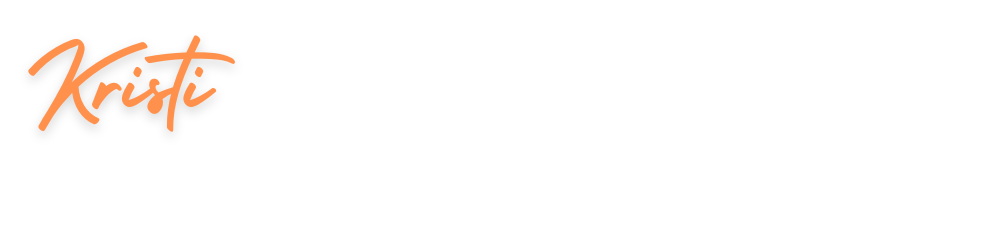

I did have a custom domain on SS and later uninstalled it. Don’t recommend because it breaks all your links and if you’ve been publishing on SS for a while, it’s a lot of work to go back and fix them all. I had 170 posts to update! It also messes up your search engine rankings if you switch. Definitely the redirect is the way to go.
I do the redirect method. I just find domain transfers to be a pain in the ass and don’t want to have to do it again if anything ever happens to Substack.