Do We Need A Strategy For Email Headers And Footers?
The long, visual answer to a reader-submitted question.
This week’s topic was submitted by Jenny Golding in a chat a while back. She wanted to understand more about strategies for email header/footer spaces.
Do we need a killer strategy?
It depends on your Substack goals.
Strategy or not, I DO think we should utilize all the available space this platform gives us. At the very least, having an email banner is wise. It keeps your emails on-brand and reminds your readers who you are when you hit their inbox.
More on that in my second most popular post EVER, right here:
Here is where you’ll find your email header and footer:
You can access them from inside any post draft….
Alternatively, you can access it via your dashboard » settings » emails.
The only strategy I recommend is to use ANYTHING except dead air.
If you have paid subscriptions enabled and your goal is more paid subs, include a fun blurb about upgrading to paid.
Pro tips:
Make your ask a little more interesting than, “Please help me pay my bills!!”
Use the ‘custom button’ option that Substack provides to jazz up your ask. The custom button option is available in the button dropdown in your post draft. You can use it for fun button text like this if you like:

Screenshot from Dog Snobs
For many of us, our goal isn’t necessarily more paid subscribers. Maybe we’d rather highlight our products and services. The following link in my email banner directs readers to my business website, utilizing the custom button feature.
And this header leads readers to my monthly Saturday Zoom chats in my main publication:
As for footers, the same advice goes. Don’t leave it blank. Do something either fun, creative, or proactive with it. Our creative options are unlimited.
Here are two calls to action I use in footers, from two of my publications:

One more thing I’d like to add…NEVER WASTE AN OPPORTUNITY to link to somewhere. If you scroll back up and click on any of those screenshots, you’ll find that every single one links to somewhere. If you’re not sure how to create image links, of course, I have a post for that 😊
People might not click on anything. They might click on EVERYTHING.
But they can’t click at all if you don’t give them an opportunity.
Special thanks to Jenny Golding for the question!! I hope this helped!







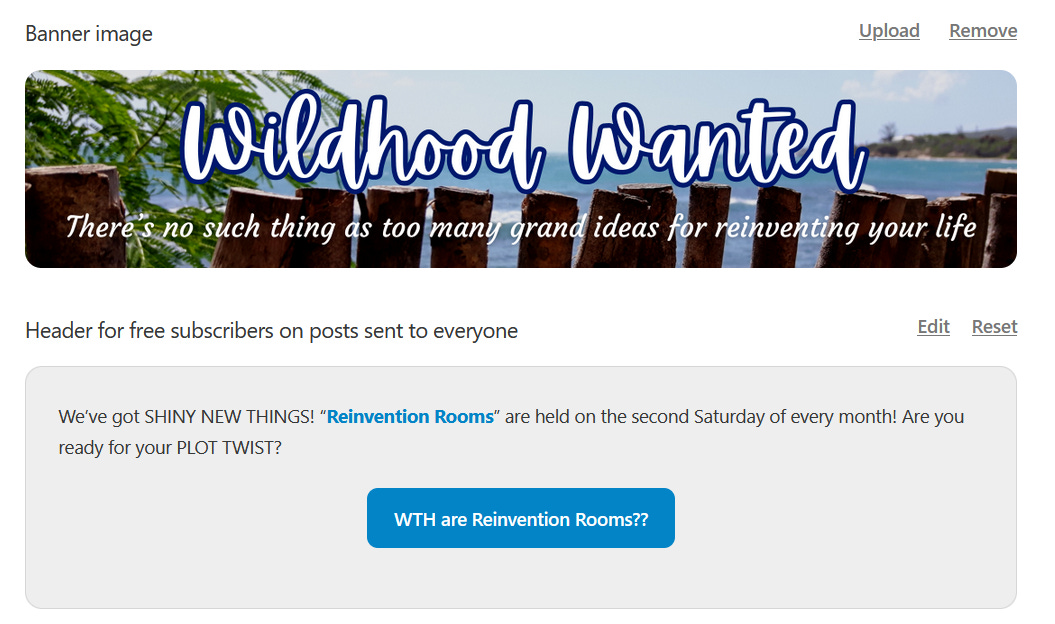



Thanks for your generosity, Kristi. This really made me think about how I want to leave my readers at the end of an article.
Thanks Kristi for the tips. Whilst I think I have a good header, I’d forgotten about the footer. I’d screenshot yours previously as I thought it was a great idea. I must get onto it!!