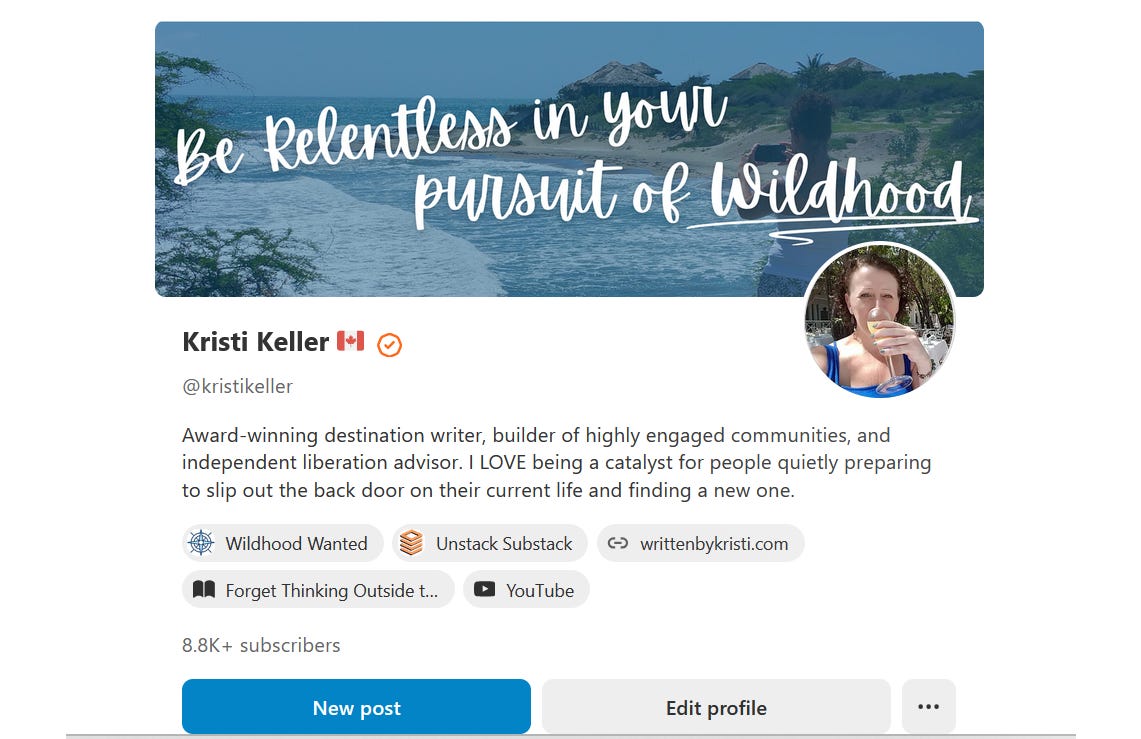Substack Has Just Given Us One More Way to Stand Out
An opportunity to be yourself...because everyone else is already taken.
This just in!
You may or may not have already noticed that Substack has made a few tweaks in the past few days. For instance, the new dashboard. Have you tried it yet? What do you think?
However, that’s not what I’m writing about today…
They have also introduced a new addition to your branding kit. They’re calling it a cover image, and it allows Substackers to spice up our personal profiles…totally separate from our publications.
Here’s mine:
Note that this image is on my profile, not any of my publications.
Why is this awesome? Because you, as a writer, are not just the sum of your publications. You’re YOU….and now you have the opportunity to emphasize that by making a splash on your profile page.
If mine looks familiar, it’s because I’m using the same image for my profile as I’ve got on my welcome page for Wildhood Wanted, but it doesn’t have to be the same. You can now customize an image you’d like people to see when they visit your profile page.
To design your own in Canva, I’ve found that the optimal sizing is 1200x400 px, or any variation of that ratio. I actually used 1800x600, and it fits just the same.
Where can you upload this design to your profile?
Head to your personal profile by clicking your headshot in the upper right corner, then hit the “Edit Profile” button on your profile page:
Once you’re in there, scroll down a little ways and you’ll see options for adding a cover image and an accent color (also a new feature for profiles).
NOTE: The Background tint option you see in the screenshot is only currently available to bestsellers.
Here’s another example of profile branding.
has gone “true Claire” by using a pink background tint and a cover image that best represents her.You heard it here first!
Just joking. You probably heard it through chatter among Substackers days before Substack actually announced it.
One last thing….
Now that we have this additional branding option, I have added it to my list of services available to all Substackers! If you’d like to bedazzle your profile page, you can purchase your custom image right here:
I have not added this specific placement to my custom branding packages because profile branding may differ significantly from publication branding.
There we have it! Did you notice this new addition to your profile before today? Do you intend to customize it?